To add an Exchange email account to an Android device, proceed as follows.
- Access your Android device and, from the home screen, touch Apps >Settings.
- Under Accounts, touch Add account > Corporate.
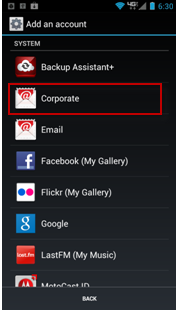
- Enter your email address and password, and touch Next.
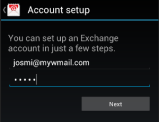
- Touch to change the desired Account settings, as required. Once finished, tap Done
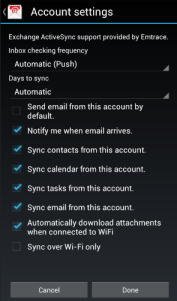
- Enter a name for the new account, then touch Next.
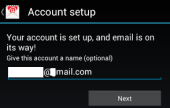
The Exchange email account is added to your Android device.