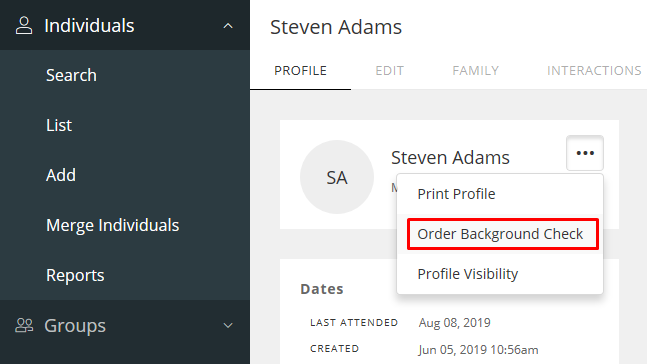Order A Background Check
In order to provide a safe environment for our church family, we require that ALL volunteers undergo a background check process. We use a company called Protect My Ministry to process these background checks.
The first step to ordering a background check is to locate the individual. The following steps guide you through locating “John Doe” and selecting the option to order a Background Check.
Click on the Search option on the top menu or under the member’s area along the left navigation bar. Type the full first or last name of the person you are searching for. There is also the option to search with a part of the person’s name. It takes 3 letters to start the search. Click their name in the results to open their profile.
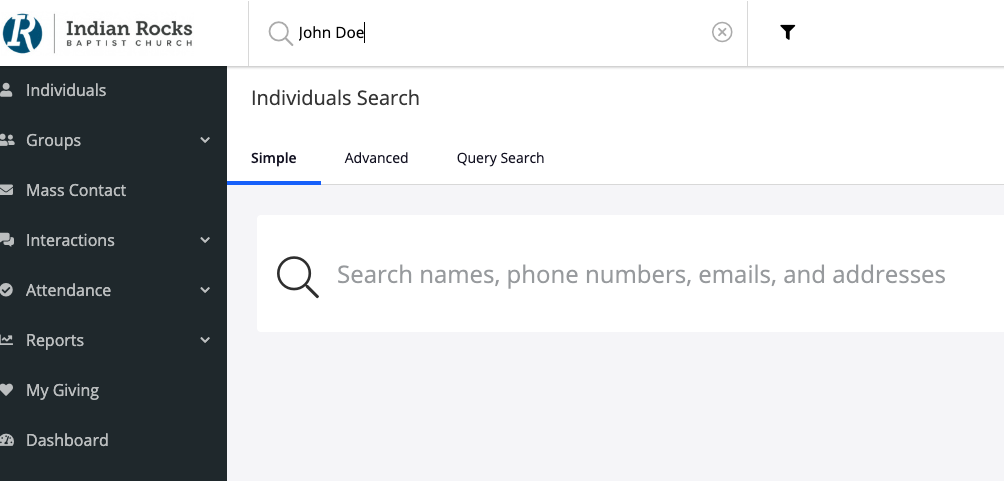
Notice you are on the Profile tab by default. Click the Three Dots next to the individual’s name and select the Order Background Check option.