1. Log in to Paylocity on a Desktop browser
2. Click the menu
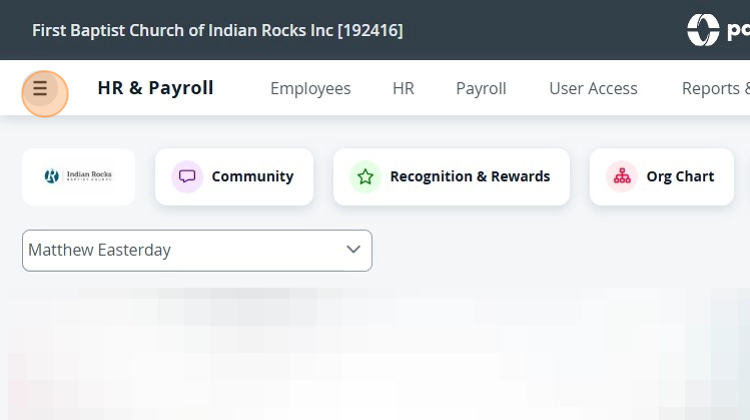
3. Click “Self Service Portal”
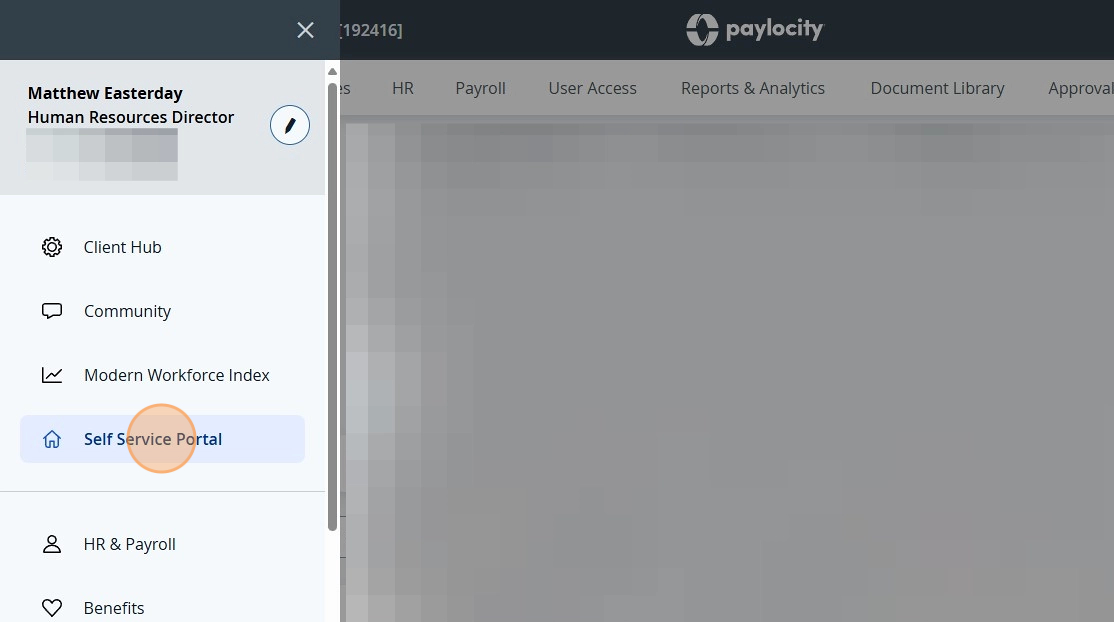
4. Scroll to the “Benefits” module

5. Click “YTD Compensation”
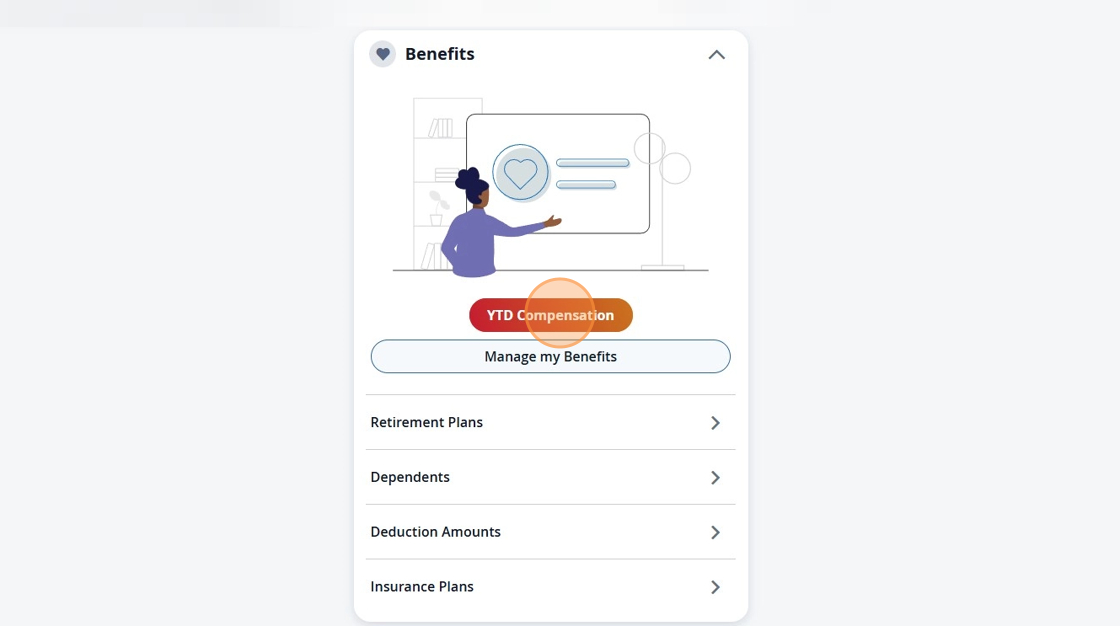
6. Select the options and the year, and click “Run”

1. Log in to Paylocity on a Desktop browser
2. Click the menu
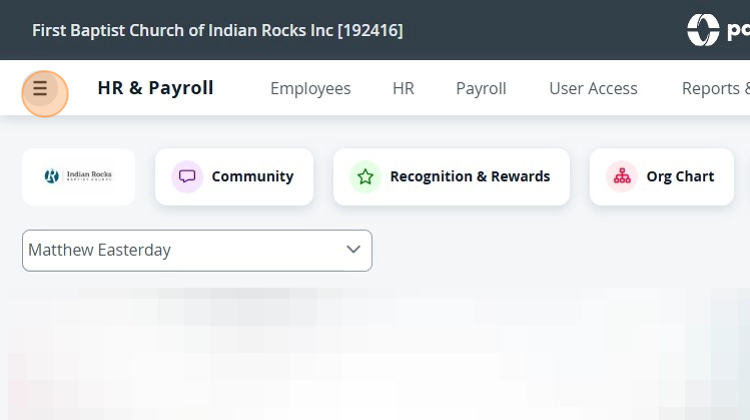
3. Click “Self Service Portal”
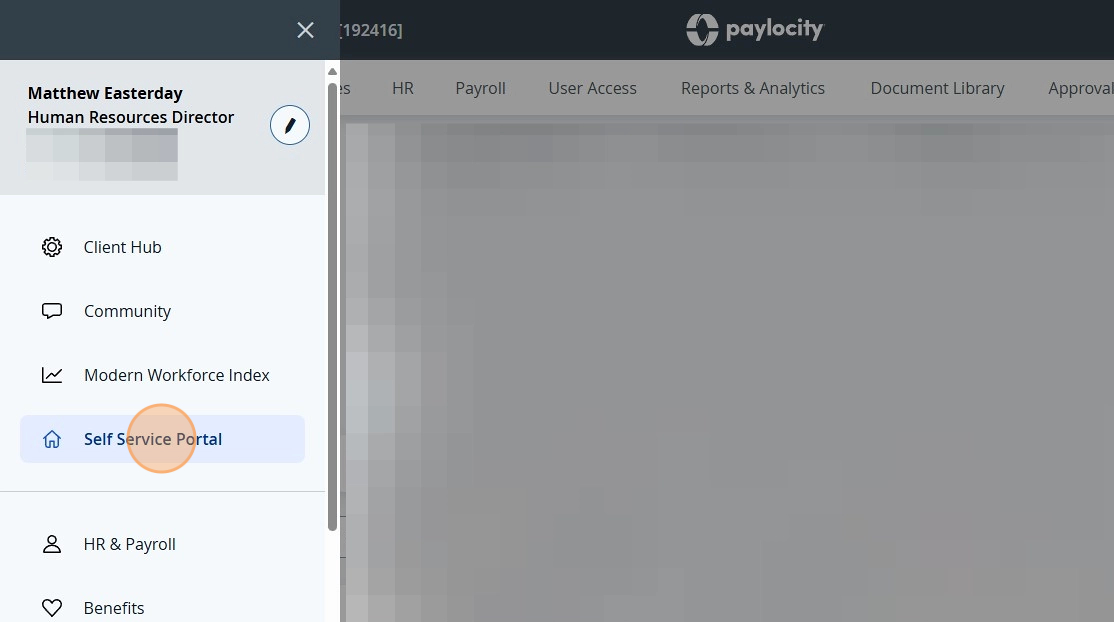
4. Scroll to the “Benefits” module

5. Click “YTD Compensation”
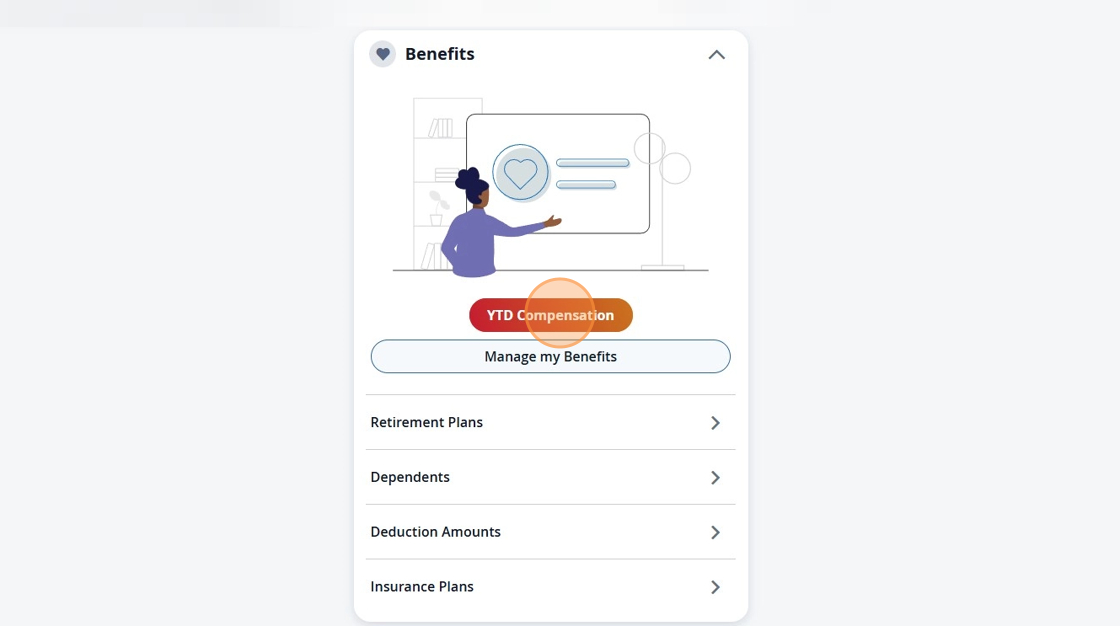
6. Select the options and the year, and click “Run”

