Step 1: Create a MyHumana Account
To begin, you’ll need to create an account on MyHumana. This will give you access to all your Humana plan details, including vision coverage.
1. Navigate to Humana Registration
2. Click “Start activation now”
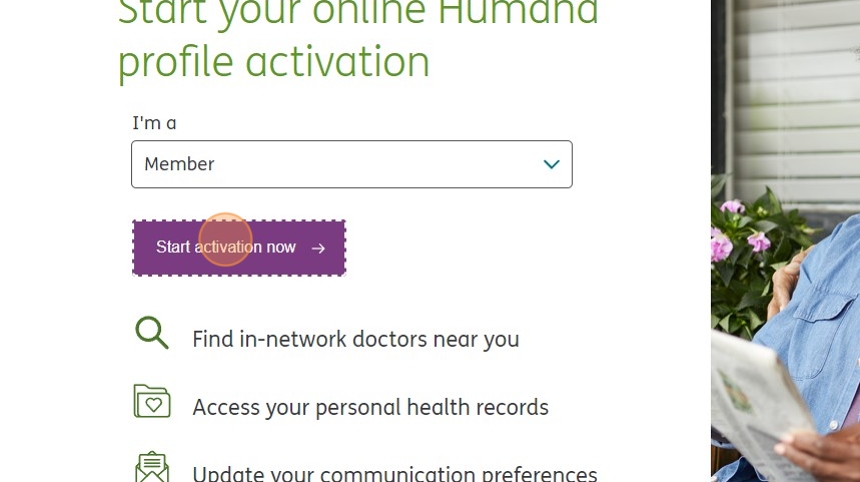
3. Click “Something else”
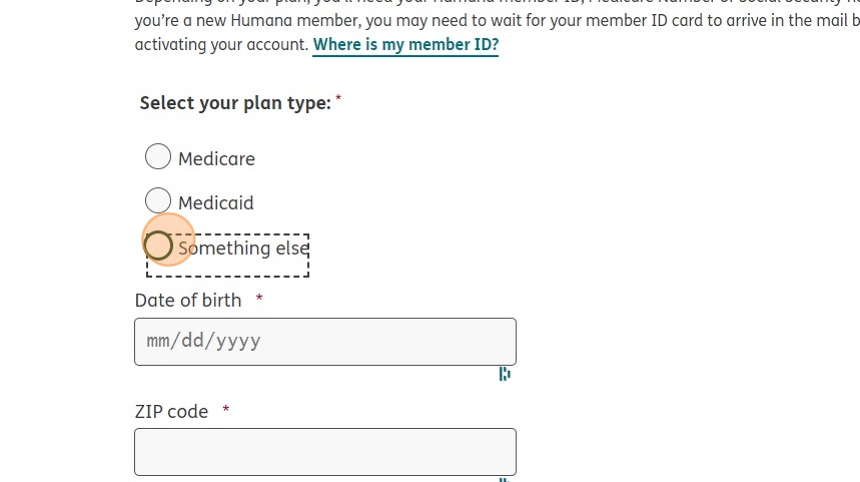
4. Click this dropdown and choose “Social Security Number”
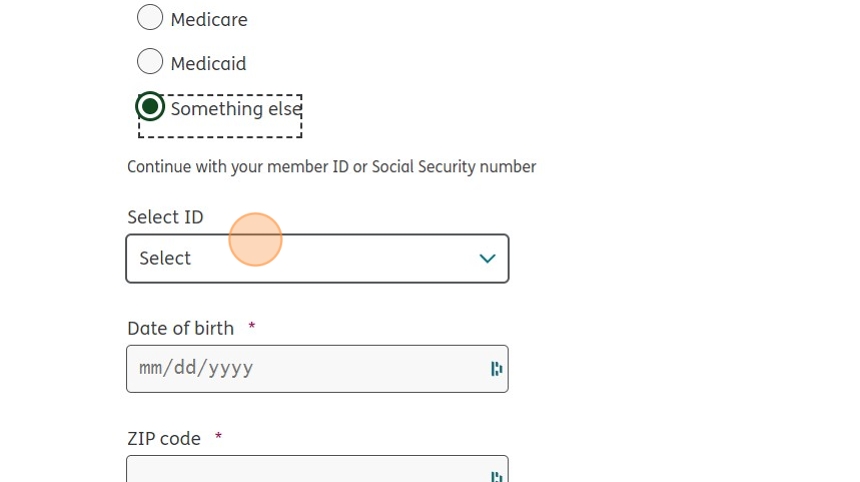
5. Enter your Social Security Number
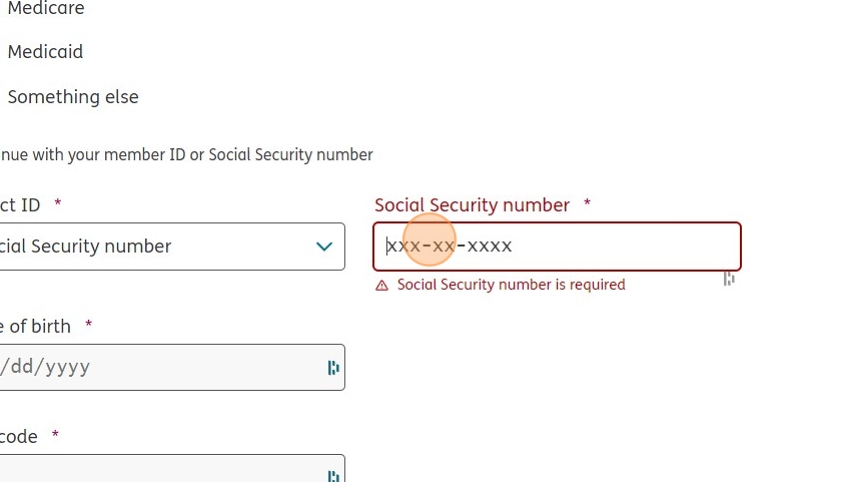
6. Enter your Date of Birth in the “mm/dd/yyyy” format.
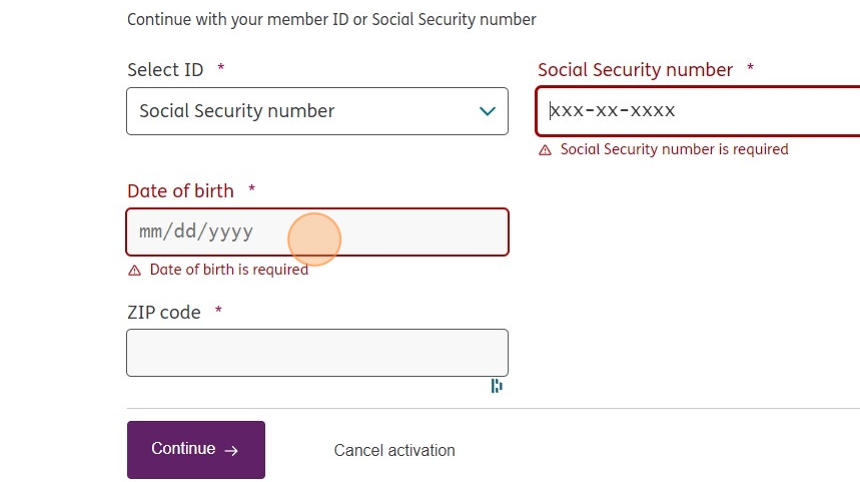
7. Enter your Home Address Zip Code
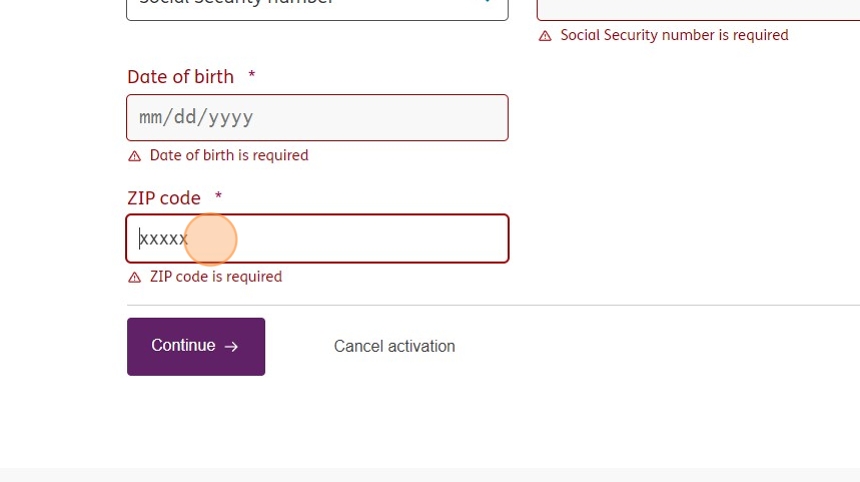
8. Click “Continue”
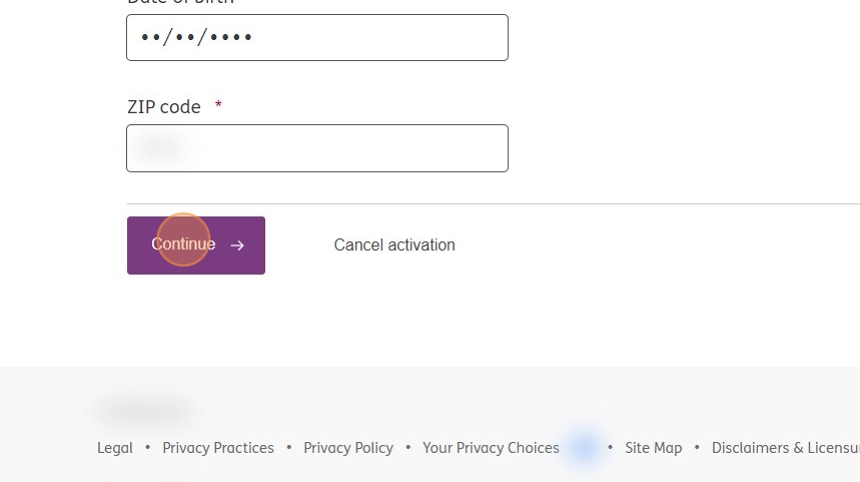
Once completed, you will have access to your personal MyHumana account.
Step 2: Download the MyHumana Mobile App (Optional)
For added convenience, you can manage your vision benefits on the go with the MyHumana mobile app.
For iOS users: Download from the Apple App Store
For Android users: Download from Google Play
Log in using your MyHumana credentials to access your plan information from anywhere.
By following these steps, you’ll be successfully enrolled in Humana Vision and can easily manage your plan online through MyHumana.