1. Navigate to https://tinywow.com/
2. Click the “Search” field.
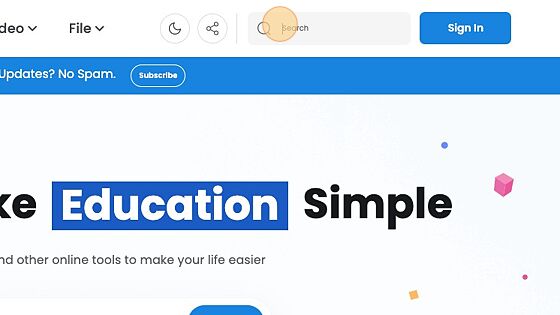
3. Type “QR code” and press “Enter”
4. Click the QR Code Generator option.
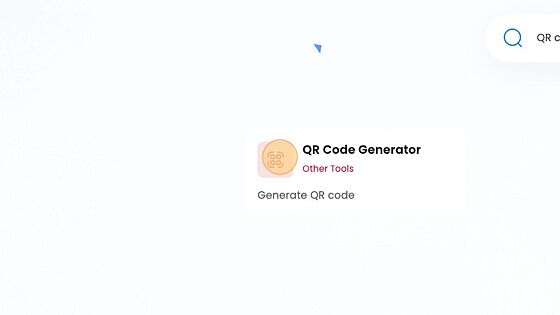
5. Click the “URL” field and enter your URL.

6. Click “Generate”
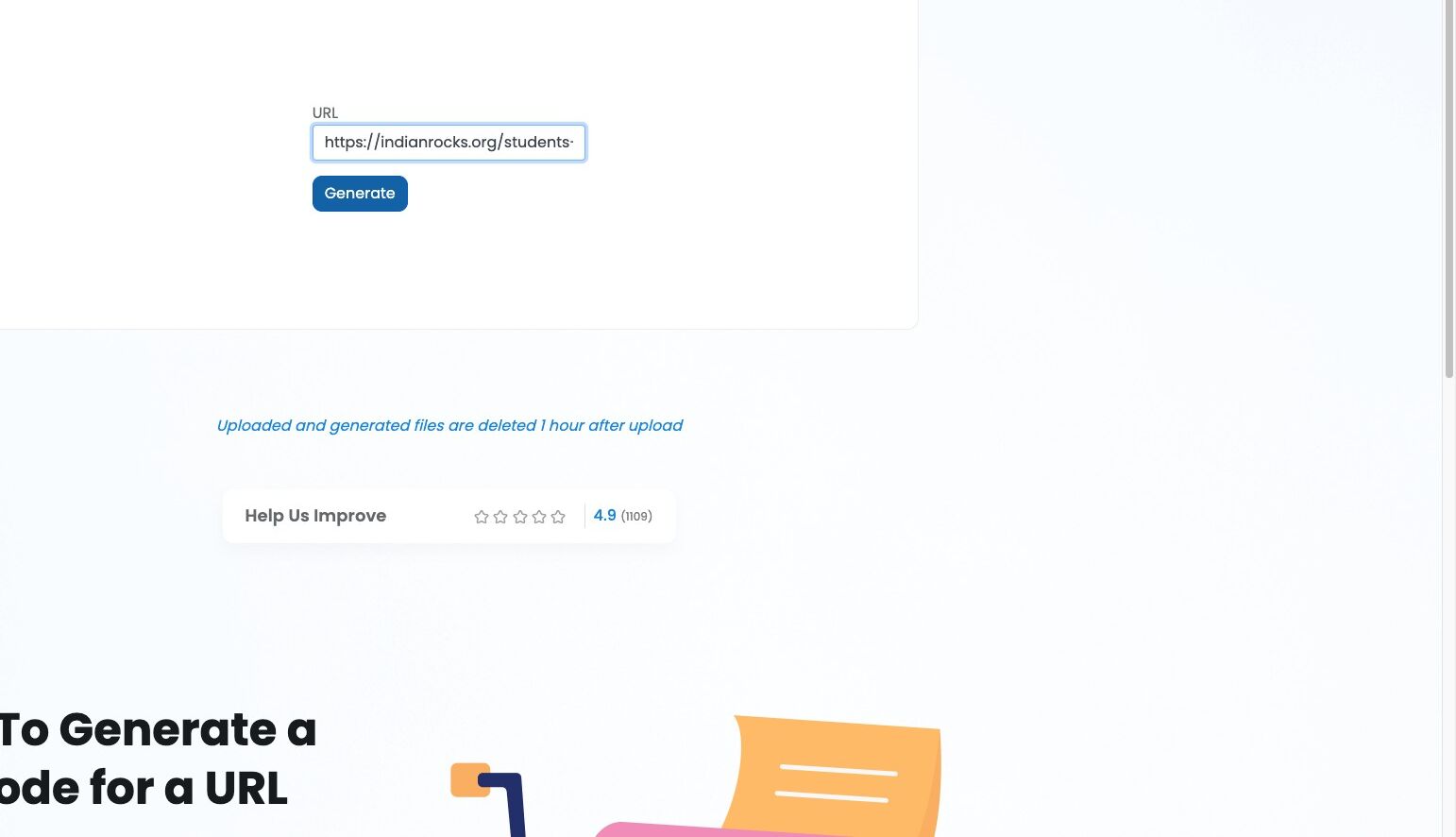
7. Complete the reCaptcha
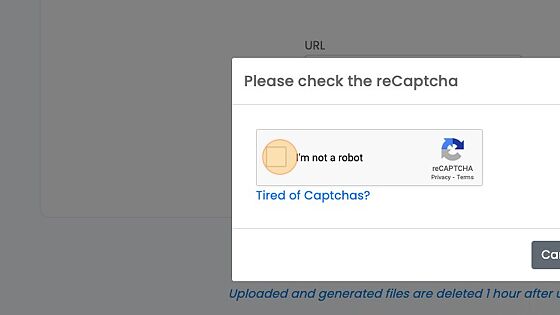
8. Click “Download”
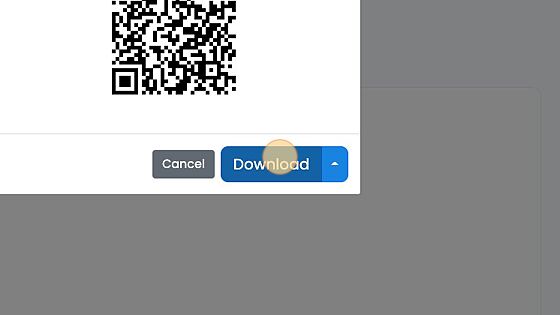
9. Mission Accomplished!

