1. Navigate to https://tinywow.com/
2. Click “Compress PDF”

3. Click or drag files to upload from your device.
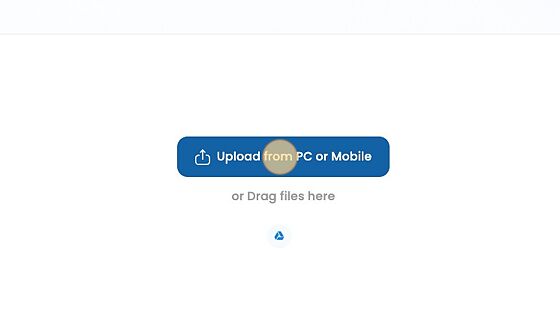
4. Complete the Captcha and wait for processing.
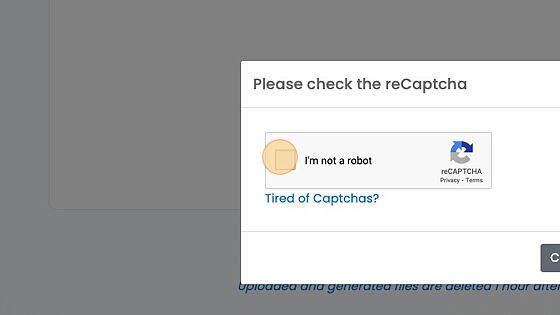
5. The file I used was able to be 98% smaller! (395 MB to 8.47 MB)
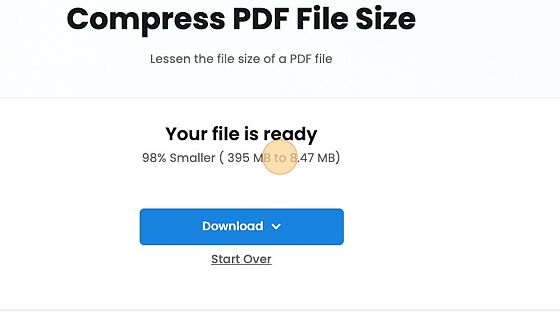
6. Click “Download”
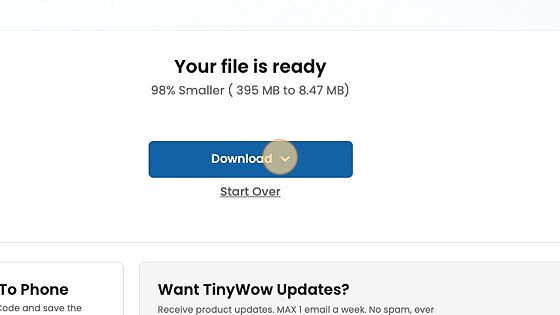
7. Click “Save to device”
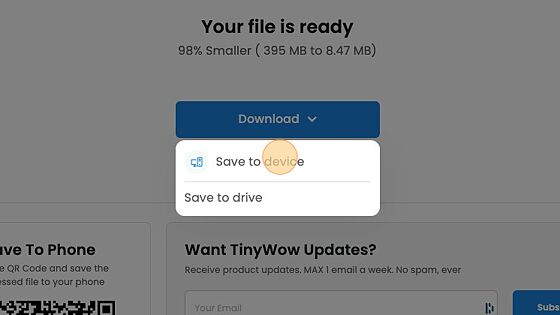
8. Congrats! Your PDF is now smaller and ready to send!

