Table of Contents
Using a Desktop or Laptop Browser
1. Navigate to https://access.paylocity.com/
2. Click the “Company ID” field.
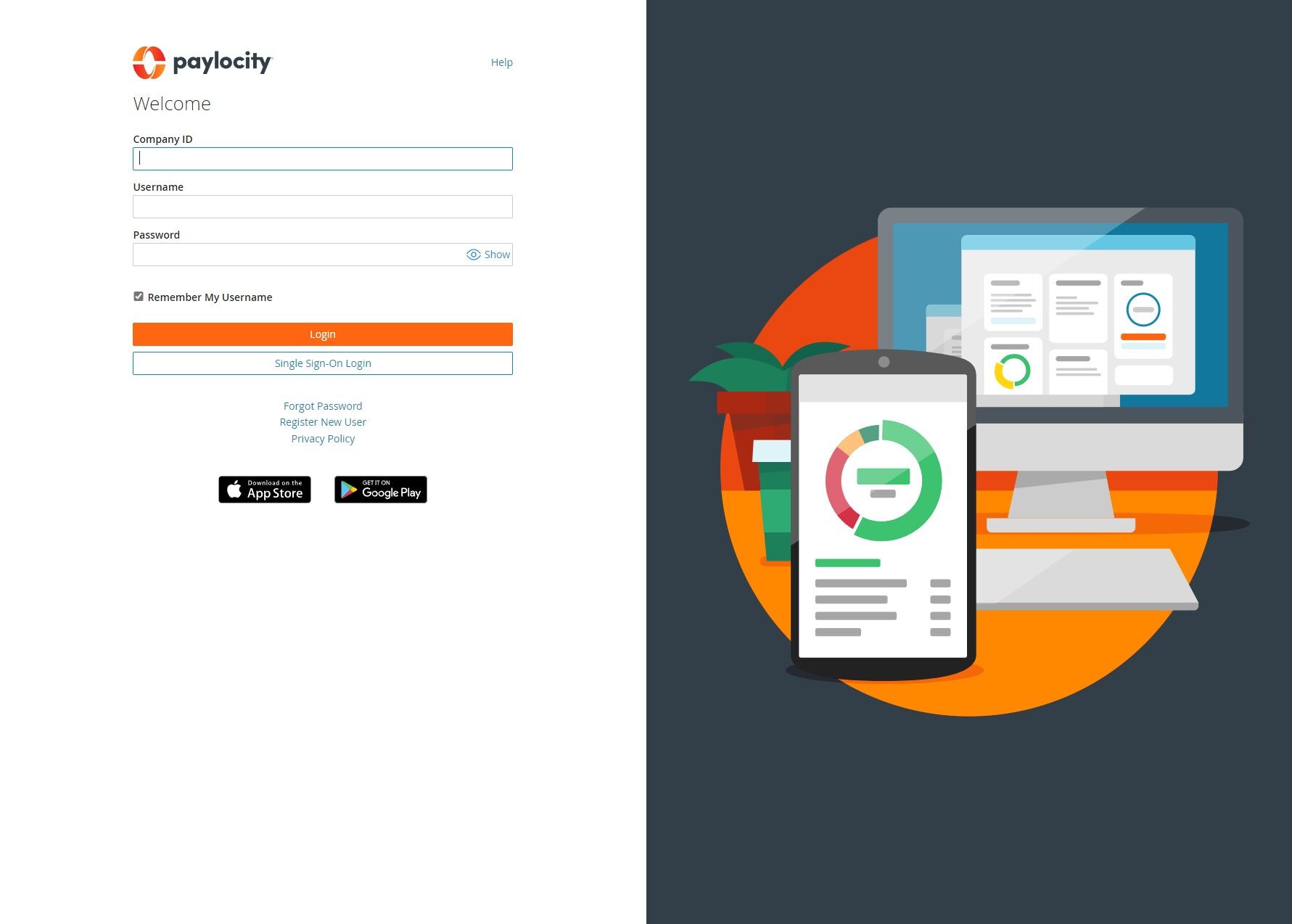
3. Type in your Company ID
4. Enter your Username and Password
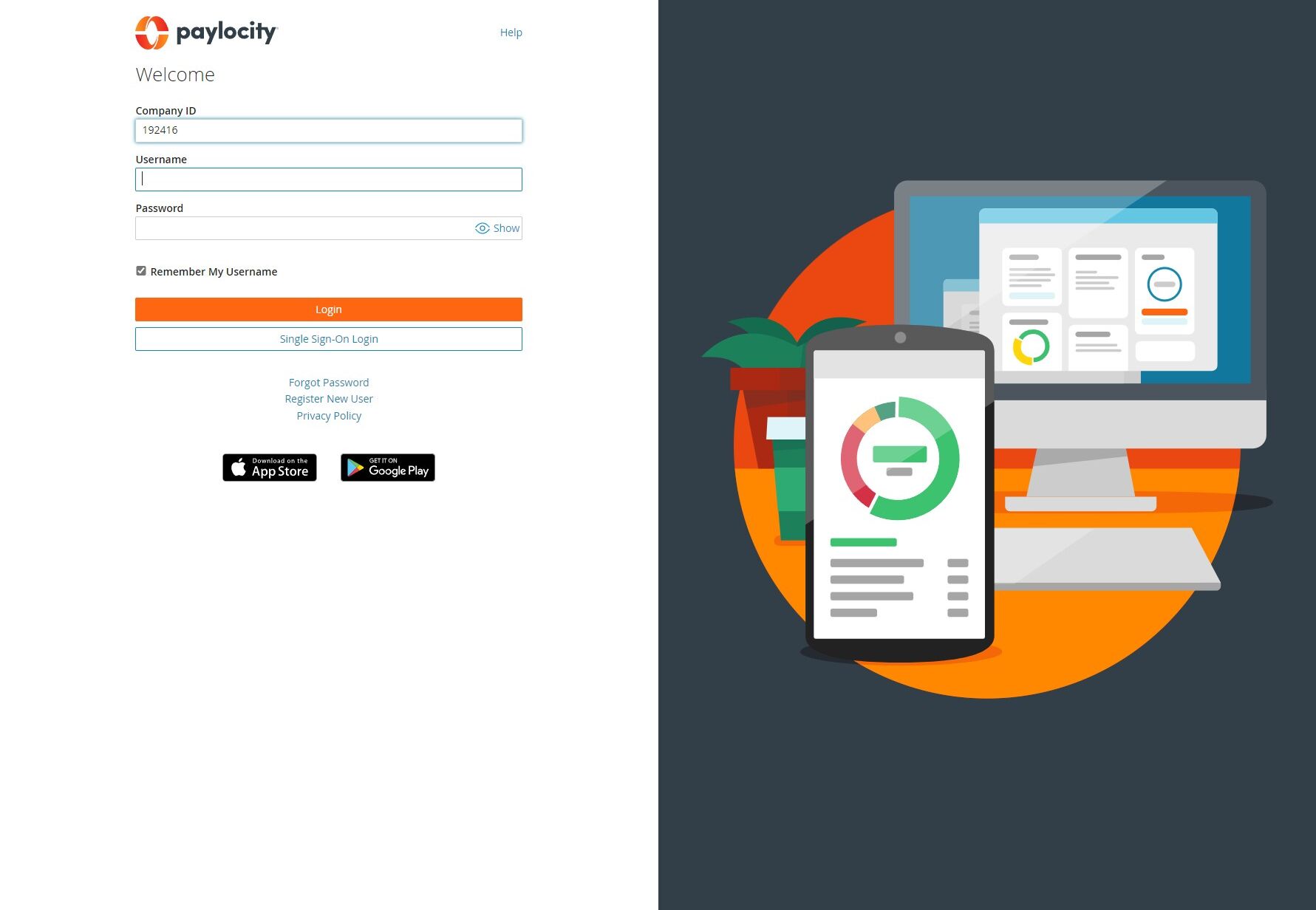
5. Click “Login”
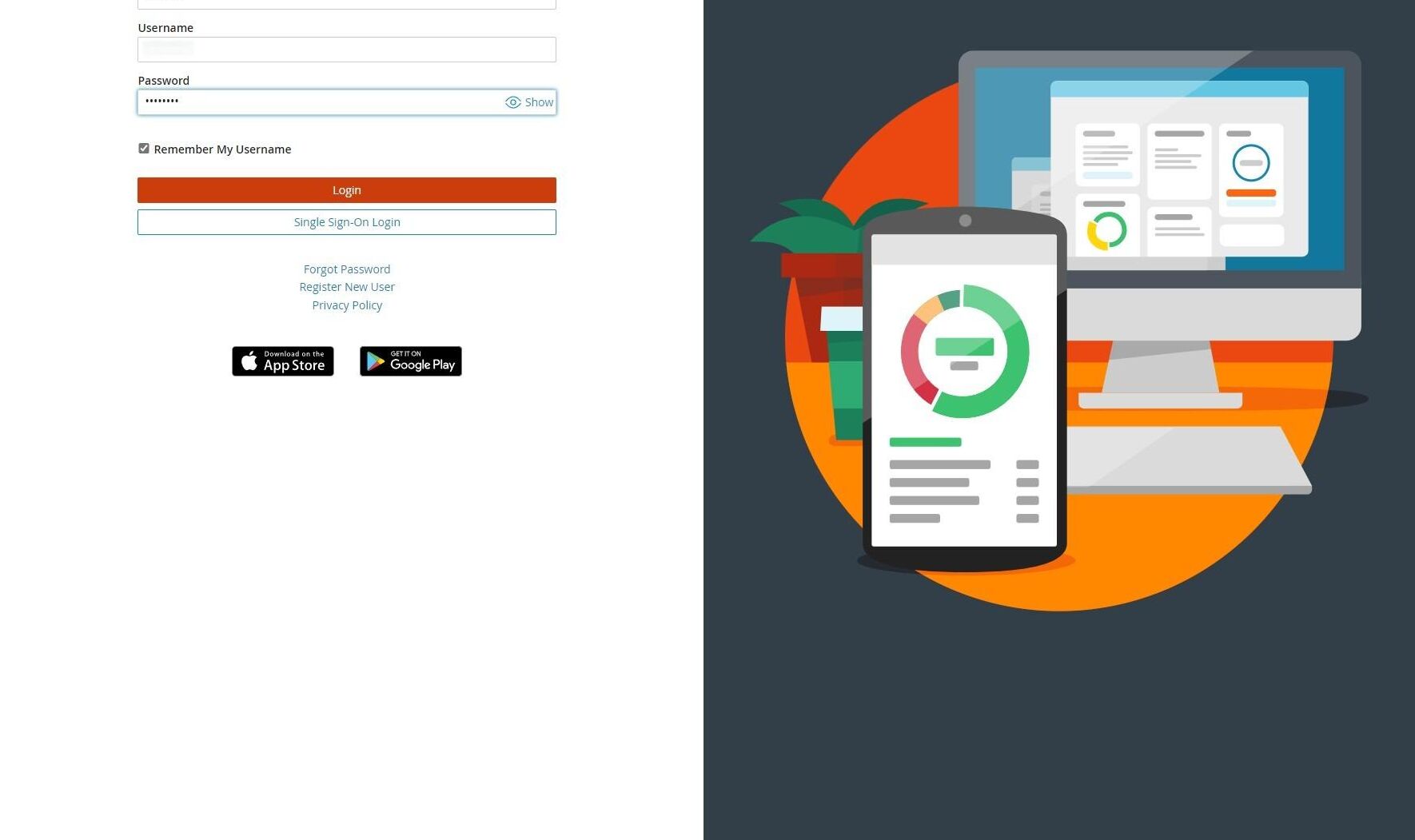
6. Click the menu in the upper left hand corner.
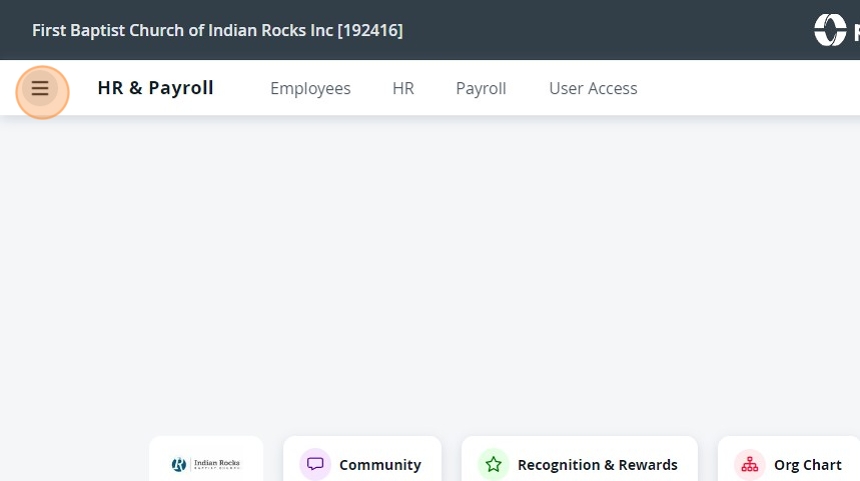
7. Click “Benefits”
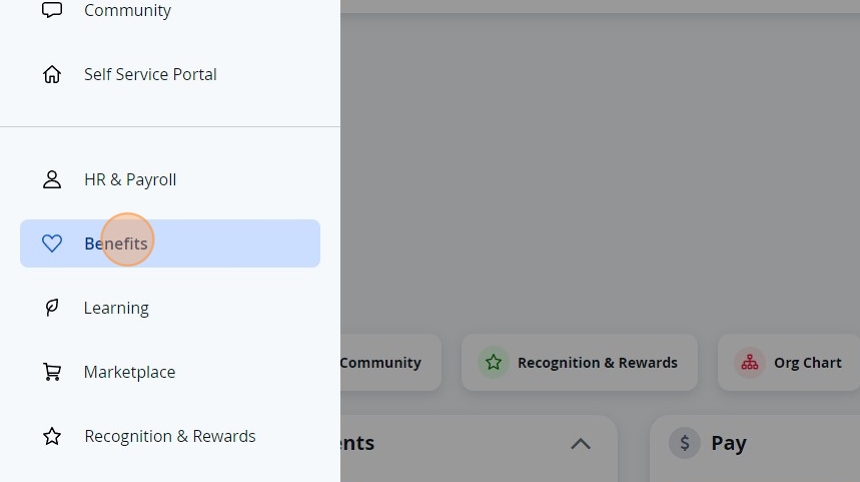
Using the Paylocity Mobile App
- Navigate to the Menu in the Global Navigation Bar.
- Select Benefits.


