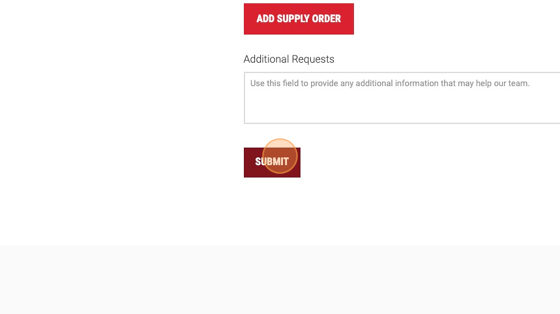1. Navigate to https://zenosolutions.com/support/order-supplies/
2. Fill out the “First Name” field. Fill out the “Email” field using “Communications@indianrocks.org”
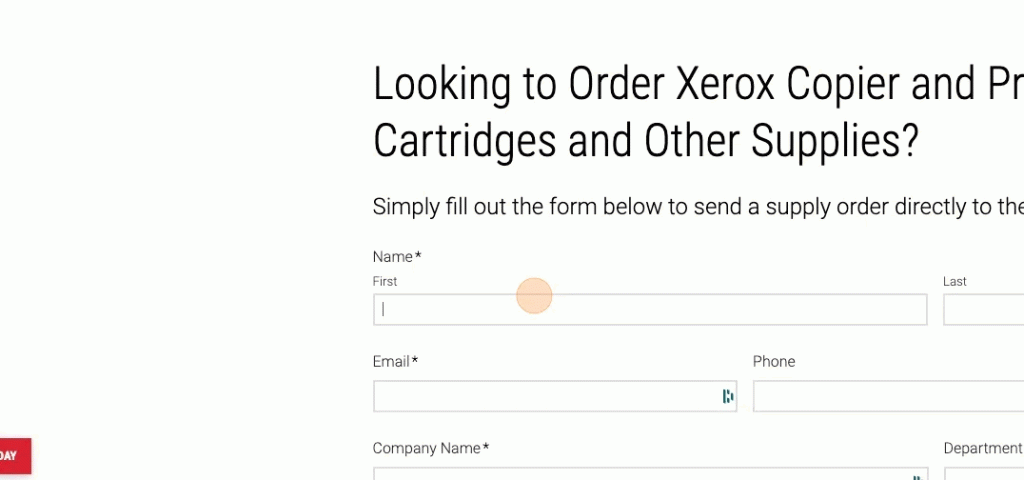
3. Fill out the “Company Name*” field with “Indian Rocks Christian School” Fill out the “Address” fields. The address is “12685 Ulmerton Rd., Largo, 33774 FL” Fill out the “Address Line 2” field with the building “Education Center.”
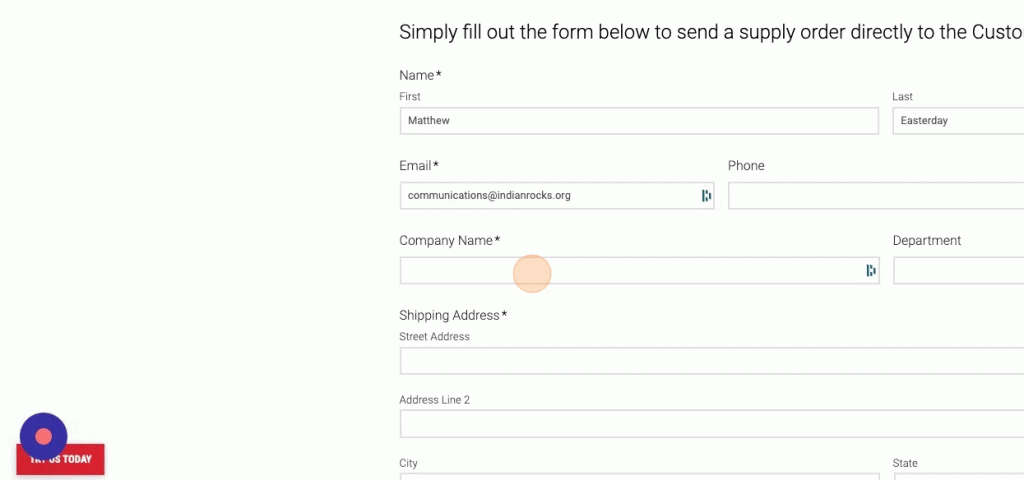
4. Click “ADD SUPPLY ORDER.”
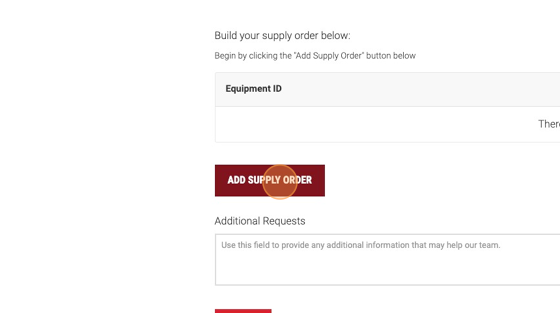
5. Click the “Equipment ID*” field. Type “TY773” Click the “Color” field. Click the appropriate field for the needed supplies.
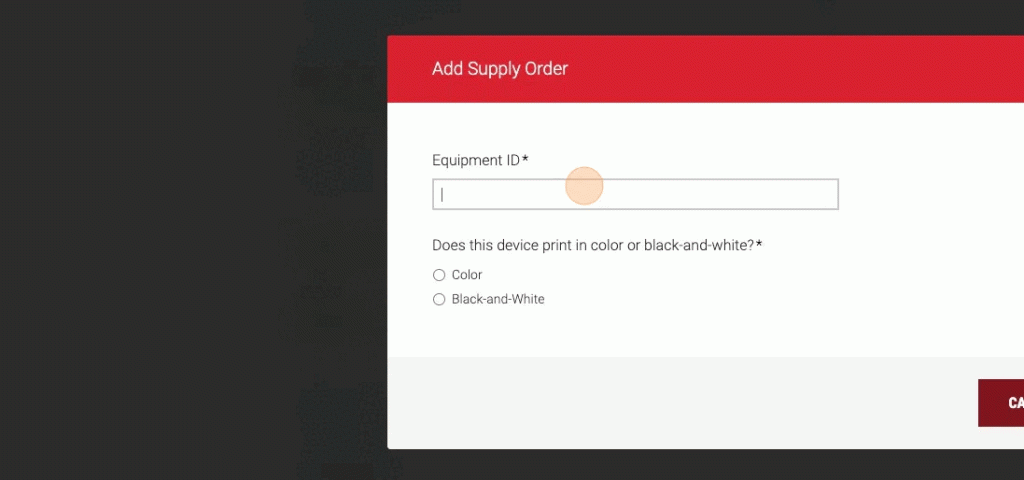
6. Click “ADD SUPPLY ORDER.”
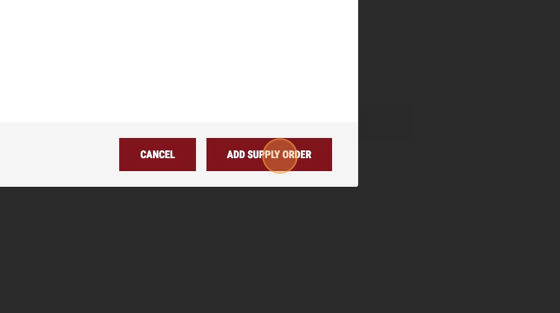
7. Click “ADD SUPPLY ORDER” and repeat as needed until all the supplies are on the order.
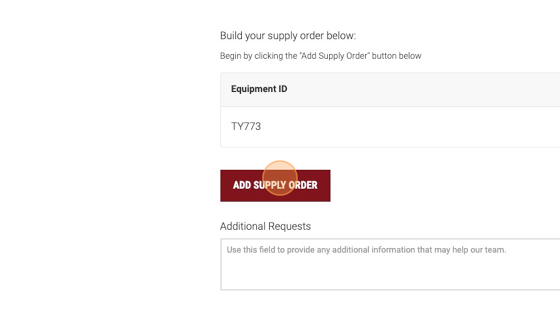
8. When all supplies are added, click “SUBMIT.”