To access voicemail, press the “Messages” key or dial “9999”, enter your pin, then press #. At the prompt, press 9 for options
- To change your self-identification message, press 5
- To change your voicemail pin, press 7
- Press 5 to record your name (self-identification message)
- To change your greeting message, press 8
- Press 0 to record your new greeting message; when done, press the “#” key.