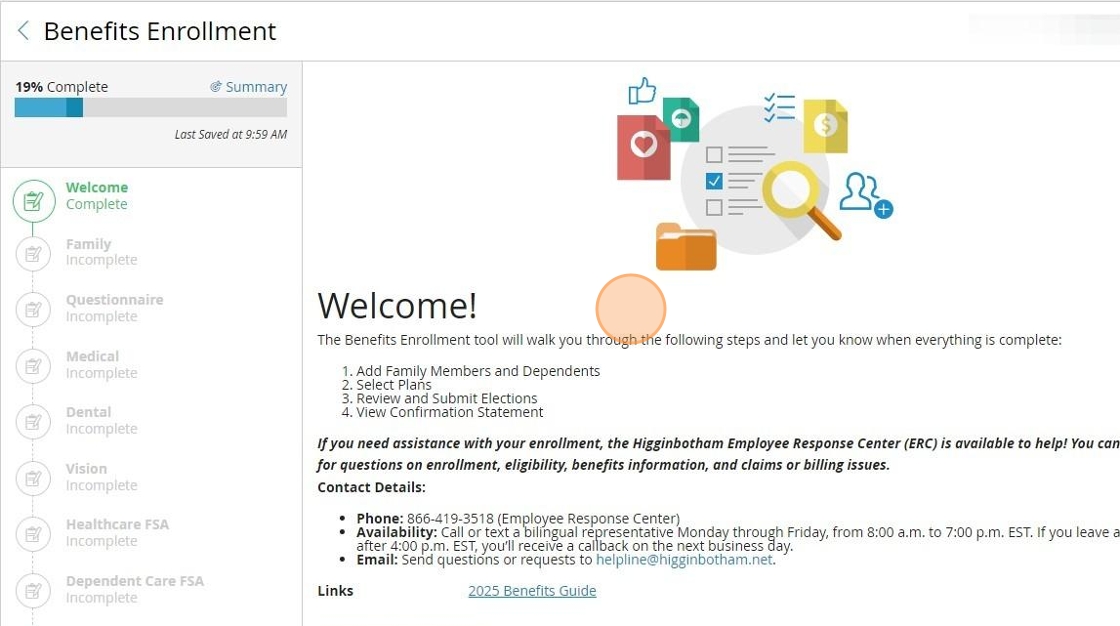1. Navigate to https://benefits.paylocity.com/webbenefits/selfservice
2. Click Change My Coverage
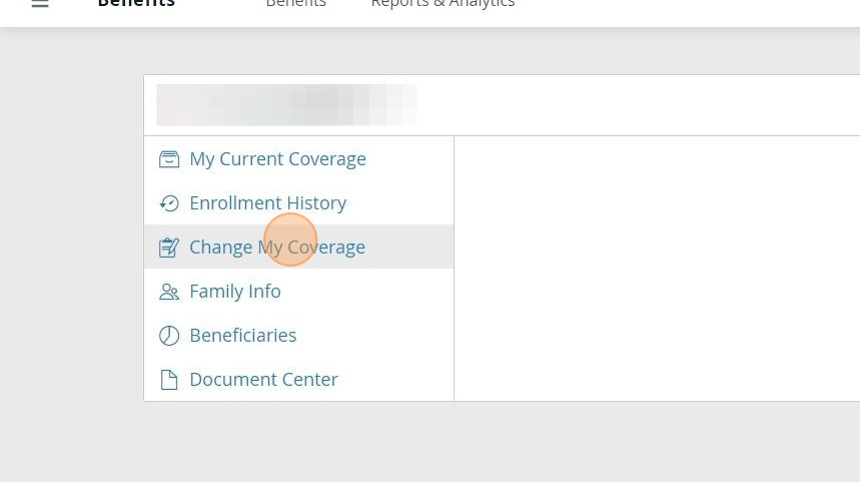
3. Choose the appropriate Life Event from the options in the dropdown list
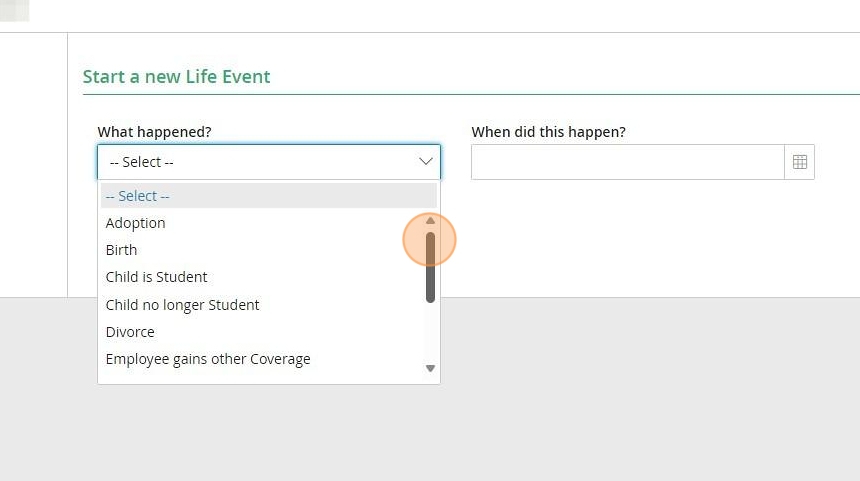
4. Choose the date that the Life Event occurred
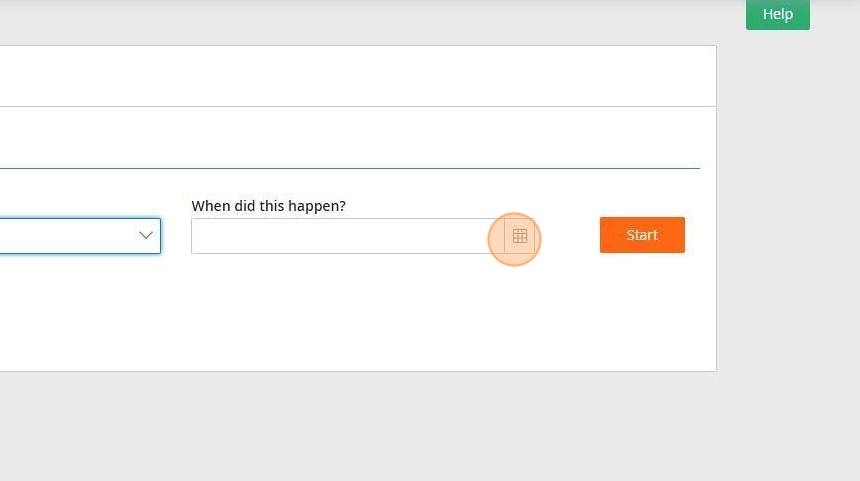
5. Click “Start”
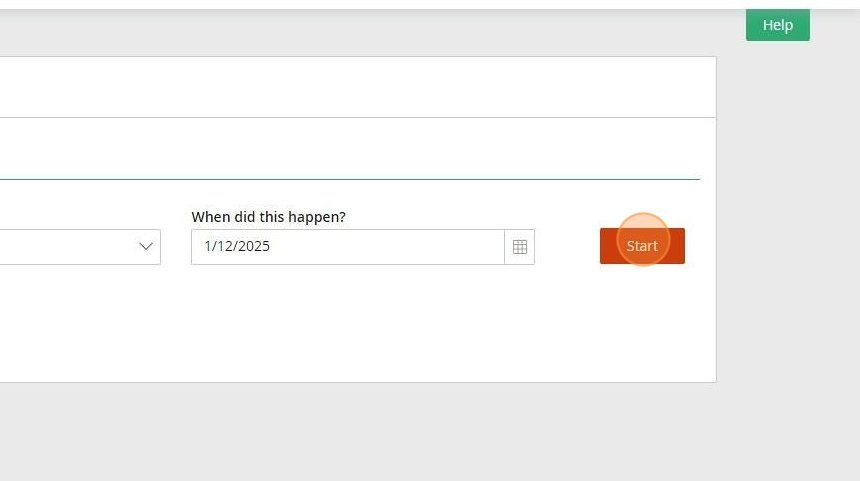
6. Review the information and complete the steps to update your enrollment for your Qualifying Life Event.