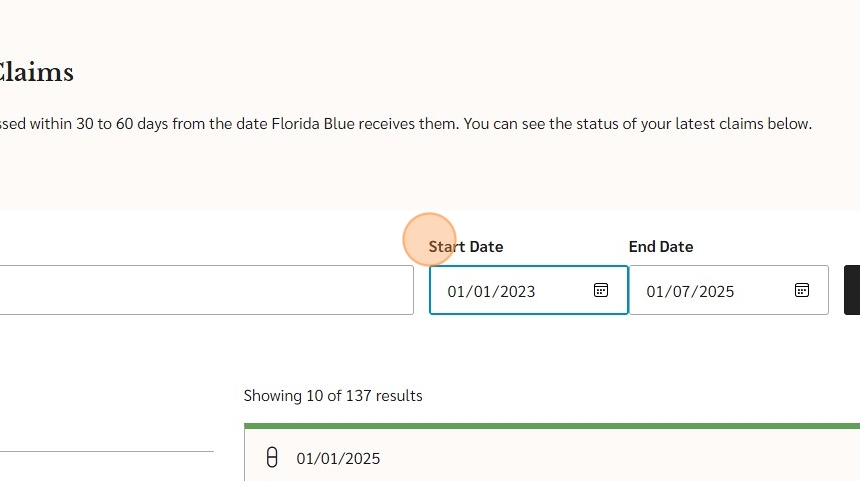1. Log in to Florida Blue
2. Click here.
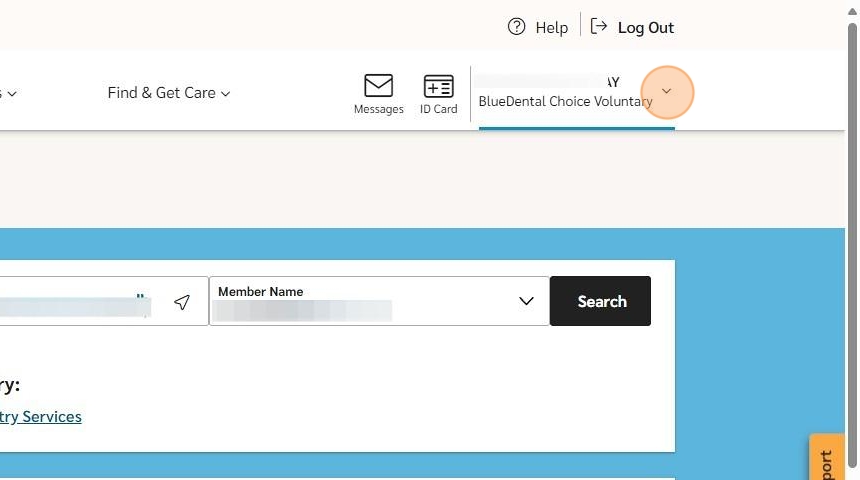
3. Click “View Another Plan”
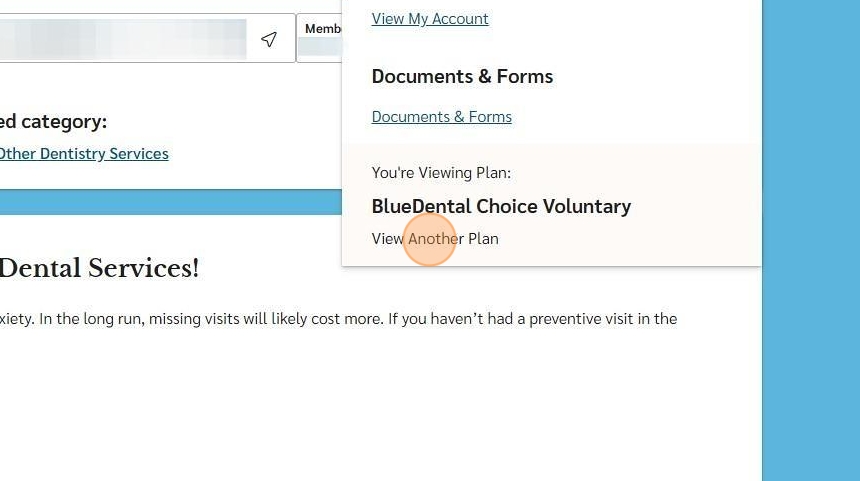
4. Look under the “Inactive Accounts” header
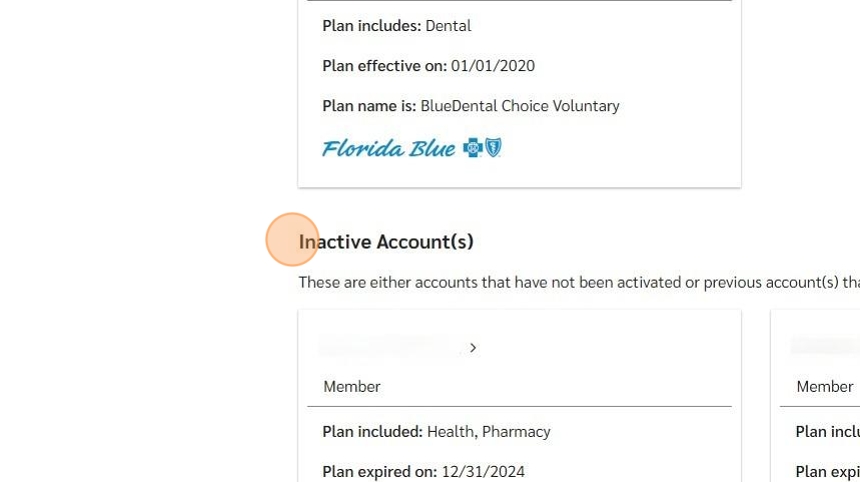
5. Find the plan that expired on 12/31/2024
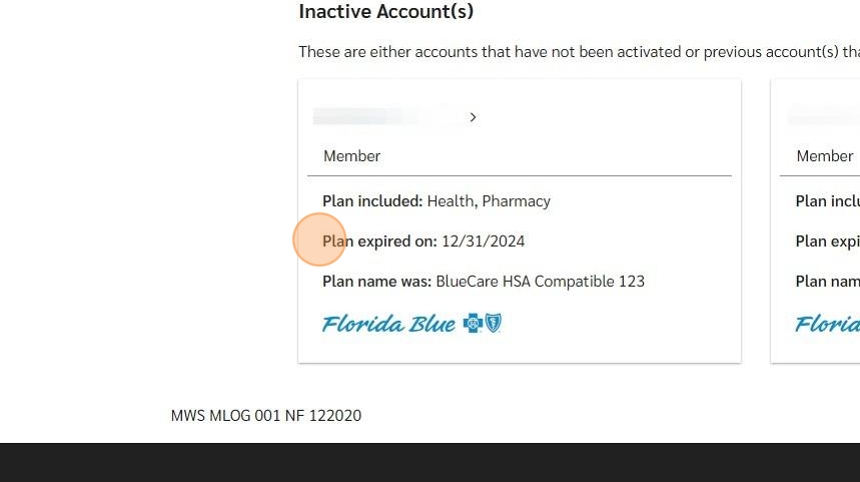
6. Click your name to open that account
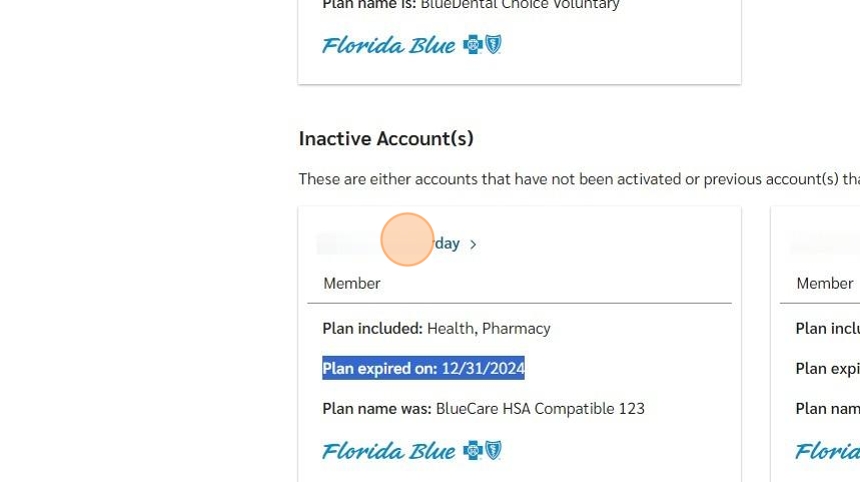
7. Click “View Claims”
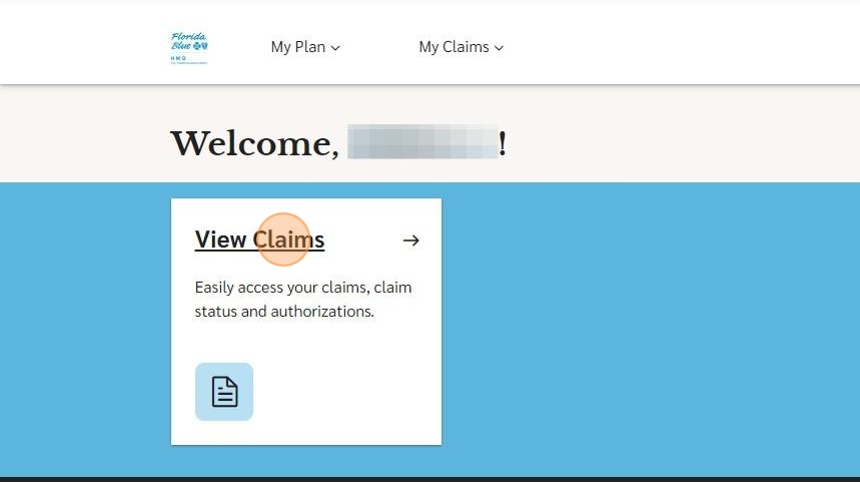
8. Set your start and end date to 1/1/2024 and 12/31/2024 and click “Search Now”