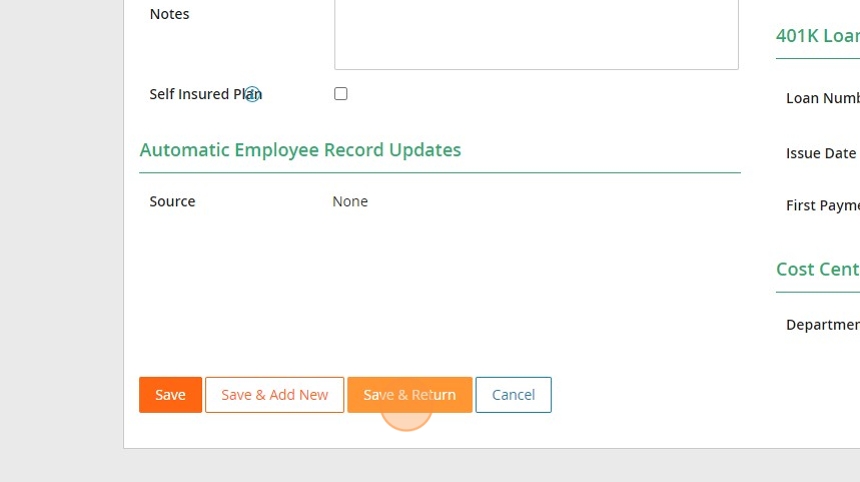1. Log in to Paylocity and go to the Self-Service Portal
2. In the “Pay” section, click “More” in the bottom right corner
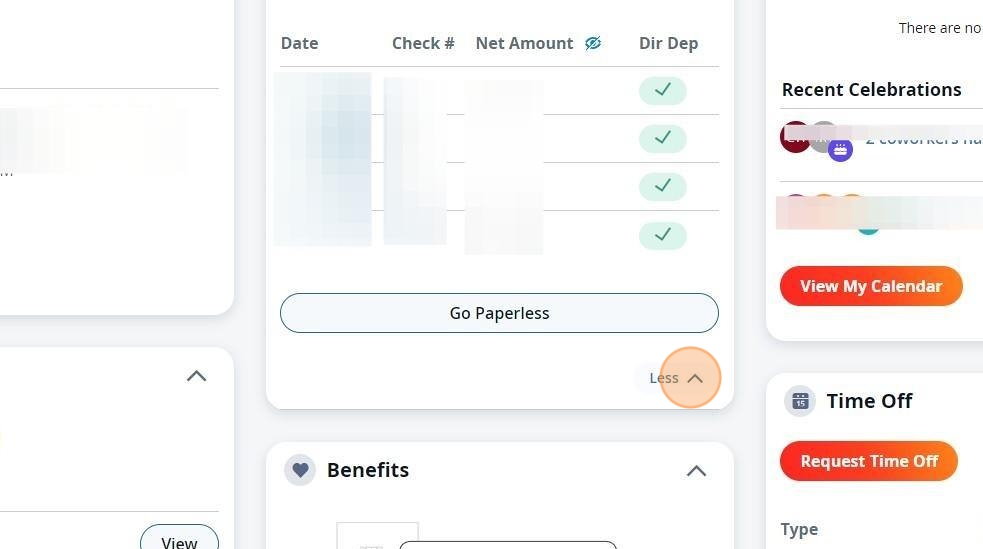
3. Click on “Deductions”
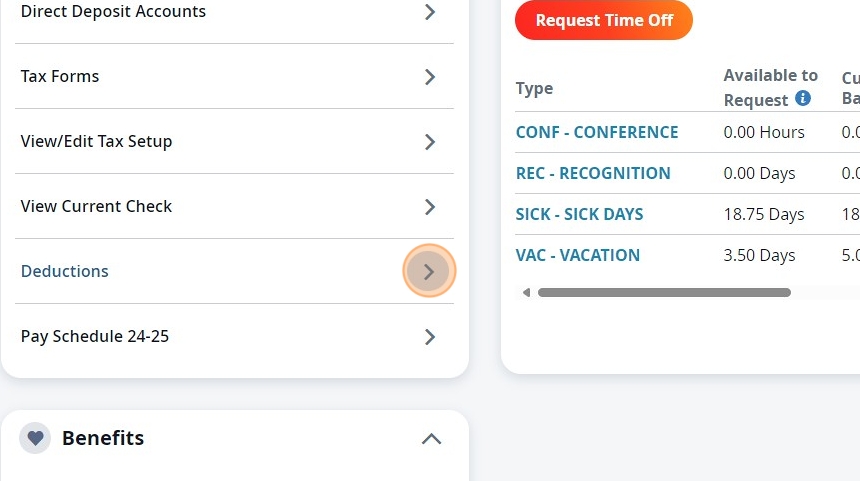
4. Click “ANNTY”
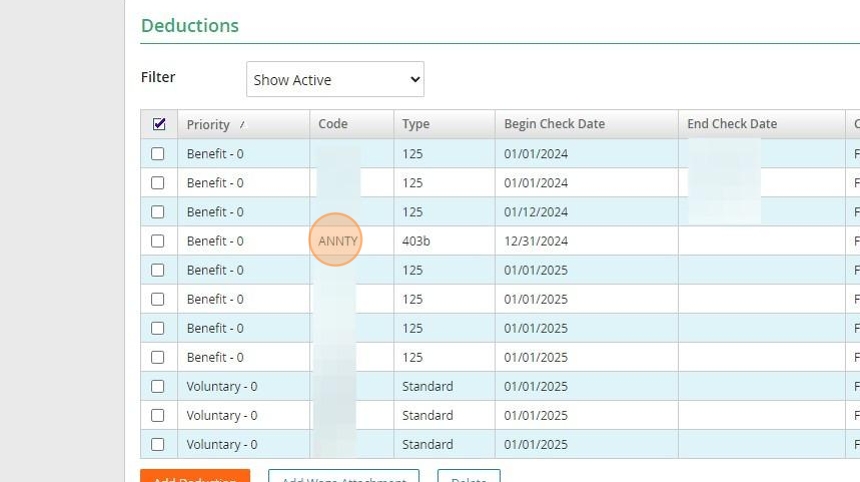
5. Enter the amount you want withheld in the “Rate/Amount” field.
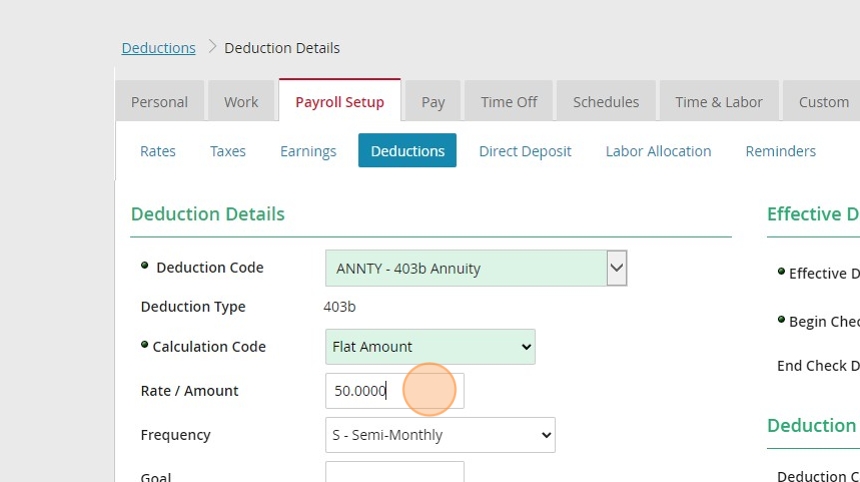
6. Click “Save & Return”